Facing an integration task using WebDAV brought me to take a look closer at WebDAV and corresponding tools for .Net platform. This is part of a short series:
- About WebDAV: using IT Hit client
-----
Even if inventing your own wheel could be fun, it’s not always reasonable thing to do. I couldn’t find any freeware trustworthy-looking clients with brief googling so the first candidate is a commercial client - WebDAV client library from IT Hit, whose pricing starts from 350 USD.
What do I need ?
The simplest scenario you can get from WebDAV:
- List folder contents, get name/urls, size, differentiate files & subfolders
- upload a file from memory
- download a file to memory
For testing purposes I use IIS 7.5 as my WebDAV server.
What Does it do?
Homepage promises compatibility to WebDAV RFC 2518.
More interesting features include:
- requires .Net Framework 2.0 or .Net Compact Framework 2.0 SP1
- high-level API
- versioning support (DeltaV)
- resumable uploads-downloads
What did I get ? / How did I do it ?
As expected, I achieved my supersimple goals.
Initializing the client:
string license = File.ReadAllText("WebDav-.net client_License.xml");
var session = new WebDavSession(license);
session.Credentials = CredentialCache.DefaultNetworkCredentials;
IFolder folder = session.OpenFolder(folderUri); //work in this folder.
Note that licence information has to be applied in-code in xml format.
Creating a IFolder is not mandatory for all tasks but as I happen to work in a single specific folder then I’m reusing the same object and declaring it next to the master-object session. Now, let’s see what’s in that folder..
foreach (IHierarchyItem item in folder.GetChildren(false))
{
if (item.ItemType != ItemType.Resource) { continue; }
Console.WriteLine("{0} ({1} bytes)",
item.DisplayName,
((IResource)item).ContentLength
);
}
Note that API is not the MOST readable: that “false” means non-recursive, files are called “resource” and even though most common properties are present in IHierarchyItem, file size is not. Code sample excerpts on home page were of no use. Also, I could not find it from object during runtime because the assembly code is obfuscated. Whatever, solution was found only after digging into IT Hit sample application. Let’s go download a text file contents..
var downloadResource = folder.GetResource("bb.txt");
using (Stream stream = downloadResource.GetReadStream())
using (var reader = new StreamReader(stream))
{
var contents = reader.ReadToEnd();
}
There was sample code present and the simple task gets simple solution. I’m getting used to looking for Resources. Possibility to get a file by local name (as opposed to always working with full URI) is a nice touch. Next task is to upload a file ..
var newFileName = "NewFile_" + DateTime.Now.ToString("dd-HHmmss") + ".txt";
var content = "Whatever content";
var uploadResource = folder.CreateResource(newFileName);
using (var datastream = new MemoryStream(Encoding.Default.GetBytes(content)))
using (Stream uploadstream = uploadResource.GetWriteStream(datastream.Length))
{
datastream.CopyTo(uploadstream);
}
Create resource in folder and get stream to write to that resource – seems reasonable. The downside is that if I do not know my data stream length in advance then I could be in trouble. There probably are some workarounds, but these API calls just happen to have that limitation. Just beware.
What do I think ?
The API is high level and using code exercpts in IT Hit home page you could get most of your tasks done relatively fast. I would trust it to do the job, espectially trickier stuff. Still - I didn’t get the feeling that “this is The Tool to use for WebDAV”. Far from it.
The good:
-
decent API
-
you really don’t need to know much about webDAV.
-
Some helpful abstractions and hiding of webdav properties are a helpful for quickstarters
-
-
Commercial product but
-
Has evaluation option (1 month)
-
even entry level has royalty-free redistribution with your software.
-
source code option is available (for extra fee ofc)
-
-
Seems reliable
-
I ran into very few error messages and the ones I did see were informative.
-
testapp worked without modifications also on Livelink WebDAV folder.
-
-
support Compact Framework
The bad:
-
Commercial product
-
You can’t even get evaluation version without registration.
-
-
Homepage says it is based on RFC 2518 which is an obsolete specification and is marked to be superseded by RFC 4918.
-
Not sure what’s the difference in real world but it is a sign of worry, because RFC 4918 seems to be from June 2007.
-
-
no xml doc
-
I’m not going to go to their website or open up a separate help-file just to see comments on parameters and to find out that class PropertyName is “WebDAV property name”. I want intellisense so I wouldn’t waste my time!
-
-
API could be better
-
I could not perform ANY tasks by intuition alone. Not even the “download that file”-task. Even worse – I had to dive into sample application code just to know how to get file size.
-
-
Code is obfuscated
-
runtime debugging won’t help you much (af.g==false? Oh, really?!)
-
-
default protocol usage is chatty and non-optimal.
-
for example: it queries for all properties when you care only about a few.
-
example of chattiness for the 3 simple tasks (took approx 100 ms)
-

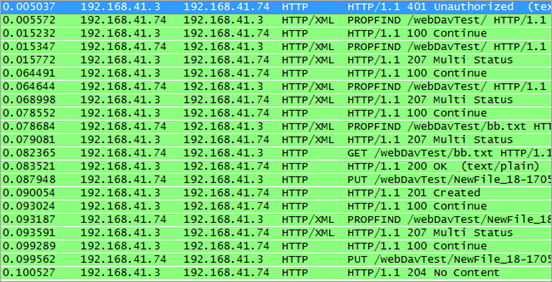

Kommentaare ei ole:
Postita kommentaar